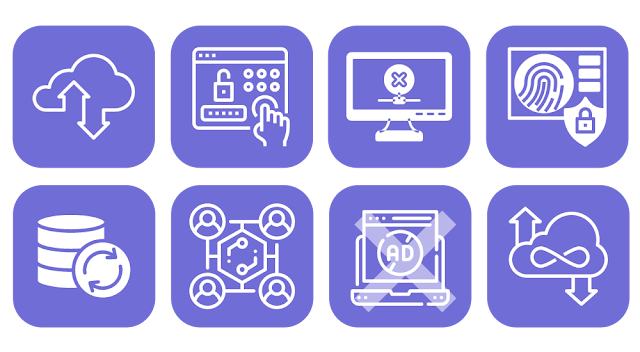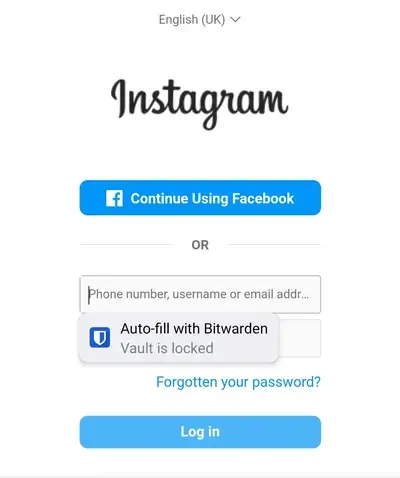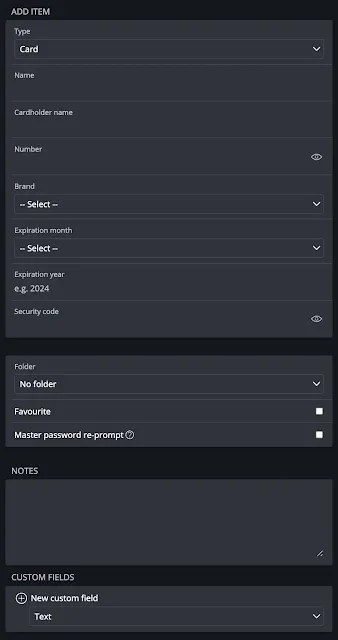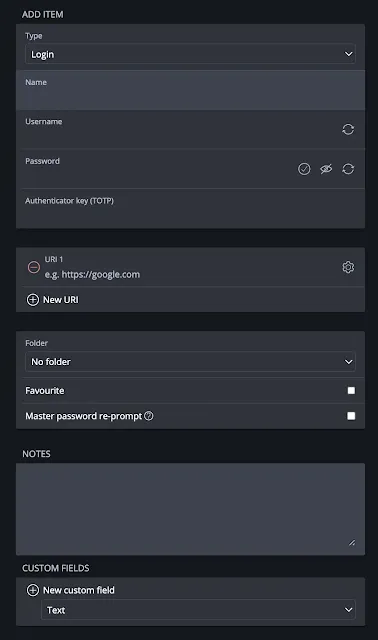Safeguard Your Digital Life with Bitwarden: The Ultimate Password Management Solution
In today's digital landscape, our online lives are filled up with accounts. From social media to banking, email to shopping, each platform demands its own login credentials. But juggling a unique, secure password for every single one can feel like an impossible feat. This is where password managers like Bitwarden come in, offering a user-friendly and ironclad solution to password anarchy.
The Risk of Password Reuse
The problem with password reuse is alarmingly simple: if hackers crack one password, they potentially gain access to a treasure trove of your online identities. Imagine a burglar who discovers a single key unlocks all the doors in your house. A data breach exposing one reused password could be your security nightmare come true.
Security Experts Recommend Strong, Unique Passwords
Thankfully, there's a way out of this precarious situation. Security best practices emphasize the importance of using a strong, unique password for every single account. These passwords should be complex, a random mix of uppercase and lowercase letters, numbers, and symbols. The longer and more nonsensical, the better! But let's be honest, memorizing a unique password for every account is a recipe for disaster.
Introducing Bitwarden: Your Secure Password Haven
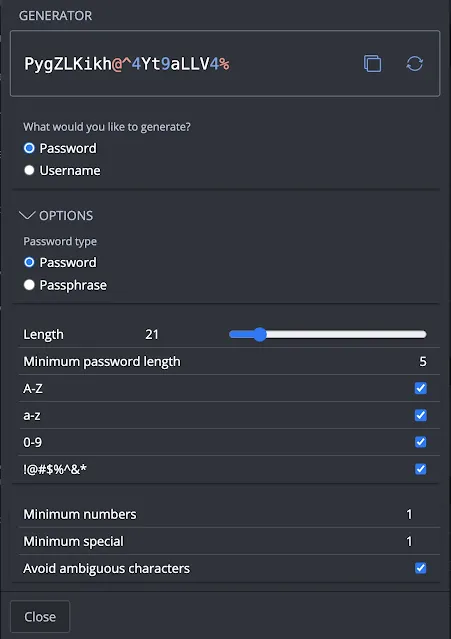 |
| Bitwarden's password and username generator |
This is where Bitwarden shines. It acts as your personal password vault, securely storing all your login details in one place. Envision a digital safe deposit box, accessible from any device you use, that eliminates the need to remember countless passwords.
- Store logins, secure notes, and more
- Collaborate and share securely
- Access anywhere on any device
Encryption: The Fortress Around Your Data
But how secure is this digital vault, you ask? Bitwarden employs top-notch encryption, a process that scrambles your data into an unreadable format. This ensures that even if someone were to intercept your data, they wouldn't be able to decipher it. Here's a breakdown of the encryption methods used by Bitwarden:
AES-256 encryption: This industry-standard algorithm is virtually unbreakable with current technology. Imagine it as a complex lock that only your master key can open.
Salted hashing: This adds an extra layer of protection by incorporating a random string of characters before encrypting your password. Think of it as a unique spice added to your data stew, making it even more difficult to crack.
PBKDF2 SHA-256: This fancy term refers to a method that stretches your password, making it more resistant to brute-force attacks where hackers try millions of combinations to guess your password. Imagine reinforcing your data stew by adding more complex ingredients, further deterring unwanted guests.
Open Source: Transparency You Can Trust
Another key aspect of Bitwarden's security is its open-source nature. The entire source code, the blueprint behind the software, is freely available for public scrutiny on GitHub. This allows independent security experts to examine and verify Bitwarden's security practices, fostering a sense of trust and transparency.
Convenience Meets Security: Your Passwords at Your Fingertips
Bitwarden doesn't just safeguard your passwords; it also makes your life easier. With Bitwarden installed on your devices (phones, laptops, tablets), you can access your login information with just a few clicks. Gone are the days of frantically searching for forgotten passwords or struggling to remember complex ones. Bitwarden's browser extensions also offer seamless integration, allowing you to automatically fill in login details on websites you visit.
Beyond Passwords: A Haven for Your Digital Identity
Bitwarden's functionality extends beyond passwords. You can securely store secure notes, credit card details, and other sensitive information within its encrypted vault. This eliminates the need for scattered sticky notes or insecurely saved documents on your devices.
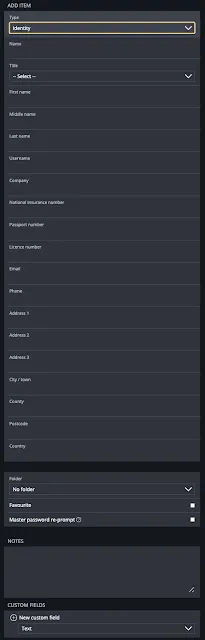 |
| Bitwarden's identity-storing vault |
Taking Control: Your Data, Your Choice
Perhaps the most empowering aspect of Bitwarden is that you, and only you, hold the key to your data. Bitwarden uses a zero-knowledge architecture, which means even the Bitwarden team cannot access your information. Your master password is the sole gateway to your vault, and Bitwarden never stores it in its servers.
By employing Bitwarden, you're not just simplifying your online life; you're taking a stand for robust cybersecurity. So, ditch the password juggling act and embrace the peace of mind that comes with a secure and convenient password management solution.
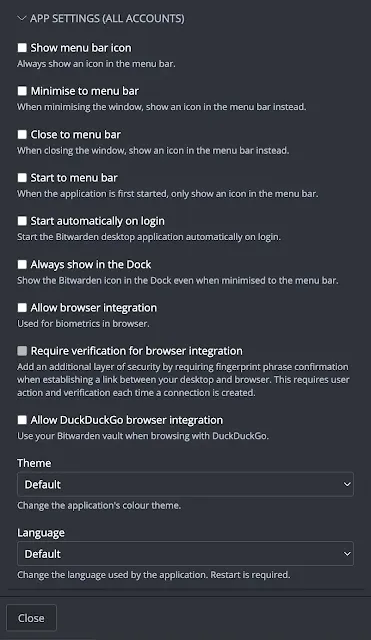 |
| Bitwarden's app settings |
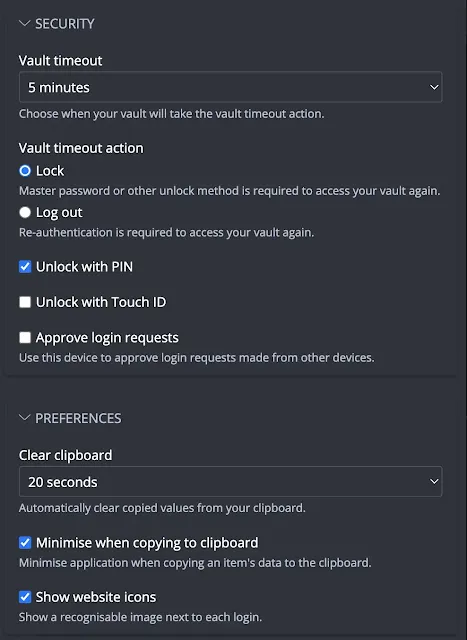 |
| Bitwarden's security and preferences settings |
Bitwarden Features
Cloud Sync
Sync your data (notes, documents, bookmarks, etc.) across your different devices and to the cloud.
Two-factor Authentication
Bitwarden supports two-factor authentication (2FA).
Dark Mode
Bitwarden supports dark mode for comfortable usage in low-light conditions.
Ad-free
Bitwarden doesn't contain any form of external advertising.
End-to-End Encryption
Bitwarden has E2E Encryption, for entire or parts of the app.
Password Sharing
Securely share passwords among friends, family and colleagues
FIDO U2F (2FA) support
Bitwarden supports FIDO U2F / passwordless / multi-factor authentication.
Works Offline
Bitwarden can be used without the need to connect to the internet.
Privacy focused
Bitwarden is considered a privacy-friendly alternative.
Lightweight
Bitwarden consumes fewer device resources compared to similar apps.
Biometric Authentication
Log in or unlock your device using your fingerprint or face recognition
No Tracking
Bitwarden will not track you or use your personal data.
Encrypted Backup
Bitwarden uses encryption algorithms to keep your files safe as well as prevent unauthorized access.
Multiple Account support
Bitwarden supports multiple accounts without the need to log-out and login
Import CSV Data
Bitwarden can import data from a CSV (comma-separated values) file.
Unlimited storage
Bitwarden offers a solution with unlimited cloud storage.
AES-256 Encryption
Bitwarden has AES-256 Encryption, i.e. very strong security.
Password Recovery
Bitwarden can help you recover your passwords for software applications and hardware devices.
Command line interface
Bitwarden either have CLI support or is a CLI-only app.
Portable
Bitwarden can be used from a USB stick or similar with no prior installation.
Time-based One-time Password (Paid)
Bitwarden has support for TOTP, a computer algorithm that generates Time-based One-Time Passwords